No-code tools are democratizing development. When smartphones first hit the market, you’d need to know at least one programming language to create an app. Today? No-code tools give everyone the opportunity to create and launch an app without writing a single line of code.
At Vertical Motion, we get lots of questions about no-code apps from business owners. First-time builders and seasoned professionals alike are drawn to their user-friendly interfaces and the potential for cost savings. But that leaves many people asking: what can I build with a no-code app, and when will I need a developer?
Below, we’ll take a look at why no-code apps are so popular, answer some of your most common questions, and give you an overview of the most popular no-code tools.
Why are no-code tools so popular?
Chances are, you may have used no-code tools without even realizing it. Popular website builders like Webflow all fall into this category: they rely on code, but they still let you build an app without coding. Many of these solutions feature drag-and-drop tools, menus, and even AI integrations that create the code as you build with a visual interface.
Beyond website building, many no-code tools let you do things like:
- Build mobile apps
- Create internal dashboards
- Automate workflows
- Build software integrations
And it’s not just non-technical users who are reaping the benefits of no-code: a 2022 study by Zapier found that 90% of no-code users think the tools help their companies grow faster – and 35% of those users are already professional developers.
Common questions we hear about no-code tools
At Vertical Motion, we’re all about helping entrepreneurs launch their products – and whether or not to use no-code tools is a common subject. Here are some of the questions we get from entrepreneurs in the early stages of product-market validation:
Will I save money if I build my idea in a no-code/low-code platform instead of hiring a developer?
You might – especially at first. Many no-code and low-code tools have low-cost and freemium options for entrepreneurs looking for a cheap, fast way to build and test their ideas without hiring a developer. But your cost savings over the long term will depend on the complexity and scale of your project.
That’s because as your project scales, you might need more storage, contributors, and testing environments. Many platforms charge a premium for these features, increasing production costs. You might also hit performance ceilings or realize there are custom workflows you can’t build with the tool you chose. In these cases, you may need to either export your codebase or hire developers to build your solution again from scratch.
Other times, simple projects will continue to work perfectly well on a no-code platform. It all depends on what you’re building.
Can I use a no-code platform to run my business?
Many businesses use no-code platforms to streamline operations, build internal tools, and even serve customers, especially when tech resources are stretched thin. But as no-code expert Matt Hubbard notes, it’s usually better to avoid being too dependent on one vendor.
If you’re reliant on one platform to run your whole business, you’ll also be reliant on their pricing structure, data storage practices, customization tools, and more. It’s not impossible to run your business on a no-code platform, but vendor lock-in can become an issue.
That said, no-code solutions can be very practical for smaller business use cases, especially if you’re using other tools with them.
Will my intellectual property be secure if I use a no-code/low-code platform to build out my product?
Most popular no-code and low-code platforms have security measures like data encryption, access controls, and compliance with industry standards like GDPR and SOC 2. But using a third-party platform does introduce some risk.
First of all, if you’re building with a no-code platform, there’s no way for you to patent your solution. The platform already belongs to the no-code vendor, so anything you build on it would also be their property. If your company has a proprietary algorithm, process, or SaaS product, going this route will severely limit your IP.
A second consideration is the security of your data. Data breaches, platform outages, or even changes to the platform’s policies could impact the degree of control you have over your product. It’s always a good idea to review the platform’s terms of service, security certifications, and data ownership policies before you start building.
If you’re working with highly sensitive data, you can strike a balance between convenience and control by using a no-code for non-critical components while keeping core intellectual property in-house.
Can I build my solution with no-code/low-code tools and then use a developer to build my final solution?
You can – and many people often take this approach. No-code and low-code tools are excellent for rapidly prototyping ideas, testing your concept, and validating market demand before investing in full-scale development.
But with this approach, there are a few things to keep in mind: first, you might need to be able to export your codebase to refine it. Any code you export will still be dependent on the no-code platform it originated from, so chances are, it will need to be recreated from scratch. Some of your work on the no-code platform might help with the redesign, but it’s a good idea to start from the assumption that you’ll eventually have to rebuild.
Second, developers have expertise on the best way to optimize user experience – which could affect how much traction your MVP gets.
If you’re going this route, choose a platform that lets you export your data or integrates with developer tools. It’s also a good idea to document your workflows and logic carefully so developers can understand your thought process.
In short, no-code tools can be helpful, but it comes down to balancing short-term growth and long term cost – and choosing the no-code tool that best suits your needs.
How do I choose the right no-code tool?
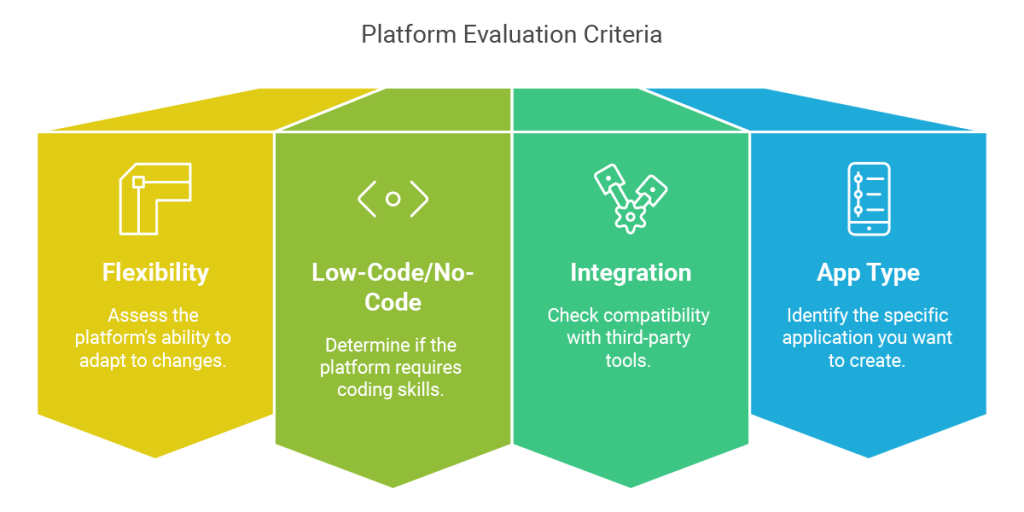
Before we dive into the specific features of no-code apps, here are a few things to think about when you’re evaluating how well a solution meets your needs:
The best platform for you will depend on several factors, from your technical expertise to the long-term scalability of your app. Below are some key considerations to keep in mind.
Flexibility & scalability: This is especially important if the app will be your primary product or you’ll need to scale its capabilities quickly. Consider things like:
- What do the platform tools allow you to build?
- How many contributors does it allow you to have?
- Are there limits on performance, storage, or the number of users?
Your technical skill level: Look for platforms that match your expertise. In general, the more technical you are, the more comfortable you’ll be an app that has a higher learning curve. Ask yourself:
- Is the platform low-code or no-code?
- What is the learning curve involved in understanding how to use the app?
- Does it come with pre-built templates, step-by-step tutorials, and community support?
Integrations & functionality: If you’ll need any third-party tools, you’ll want a no-code app that supports integrations with them. That includes things like payment gateways, analytics tools, and CRM integrations. But beyond that, also consider:
- Can you integrate with popular third-party tools, or are all integrations built by the vendor?
- Can you connect a custom domain and optimize your app with API tools?
- How often are the third party integration modules updated and maintained, and are they current?
- Can you create your own integration modules, or are you dependent on the vendor or registered specialist to create them?
- Does the builder let you create internal documentation and conduct testing easily?
App type & development: Different no-code platforms will help you build different types of apps. If you need a native mobile app that syncs with users’ cameras and other mobile features, you’ll need to make sure the platform lets you build them.
- What type of app do you need to build?
- Does the platform offer one-click publishing?
- Are there any restrictions on app store deployments?
Additionally, you’ll also want to consider the security features, ownership, and data management features of the platform you choose. And above all, keep future growth and flexibility in mind.
A look at some of the best no-code app builders
Below, we’ll cover a few popular solutions in more detail
Adalo: great for getting started
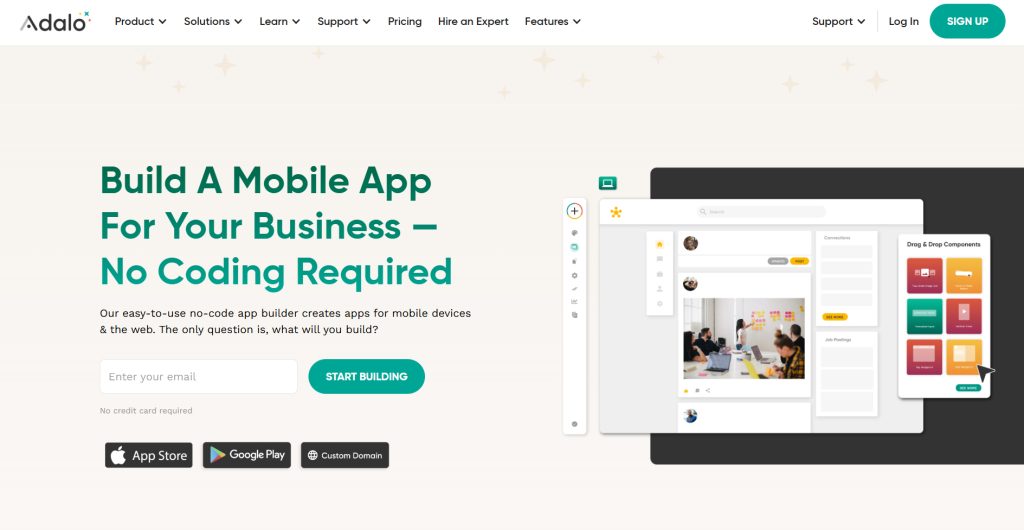
If you’re looking for a user-friendly way to build mobile and web apps without coding experience, Adalo is a solid choice. Its drag-and-drop interface makes it easy to create visually appealing apps quickly, making it ideal for entrepreneurs and small businesses testing ideas.
Key features include:
- Intuitive drag-and-drop builder.
- Ability to add some custom code.
- Direct publishing to the Apple App Store and Google Play Store.
It’s good for MVPs, but you may find it limited if you want to build something complex. You’ll also have to pay for the starter plan if you want to publish it to a custom domain or app store.
Bubble: an industry-leading no-code app builder
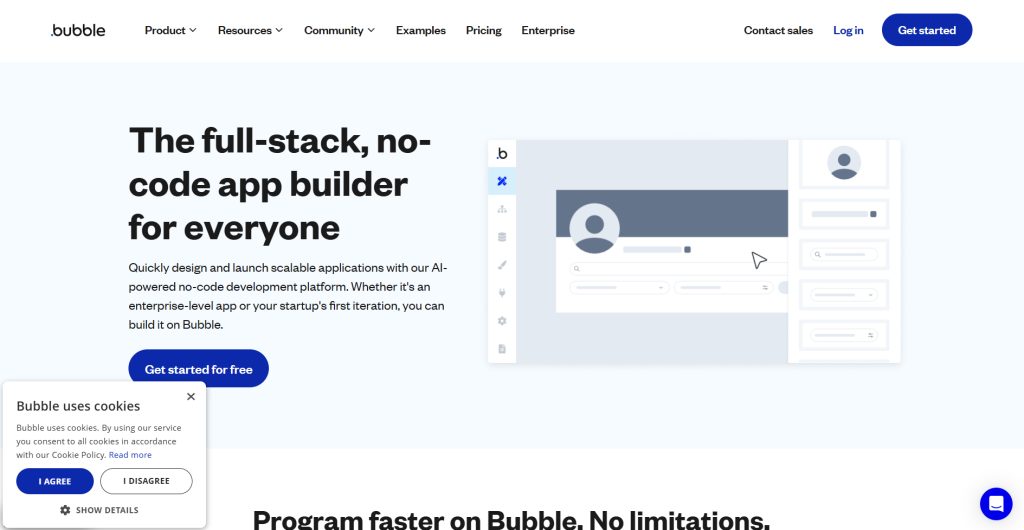
Founded in 2012, Bubble is one of the most well-established no-code platforms on the market. It offers a little more flexibility and customization options than Adalo, and has a robust community of builders to ask for help if you get stuck.
Key features include:
- Highly customizable visual editor with extensive plugin support.
- Build complex app logic without coding.
- Ability to subscribe to community-built plugins to extend your app’s functionality.
Bubble recently released support for native apps as well as PWAs. But both Bubble and Adalo lack options for exporting your app’s code.
Builder.io: developer-friendly, low-code features
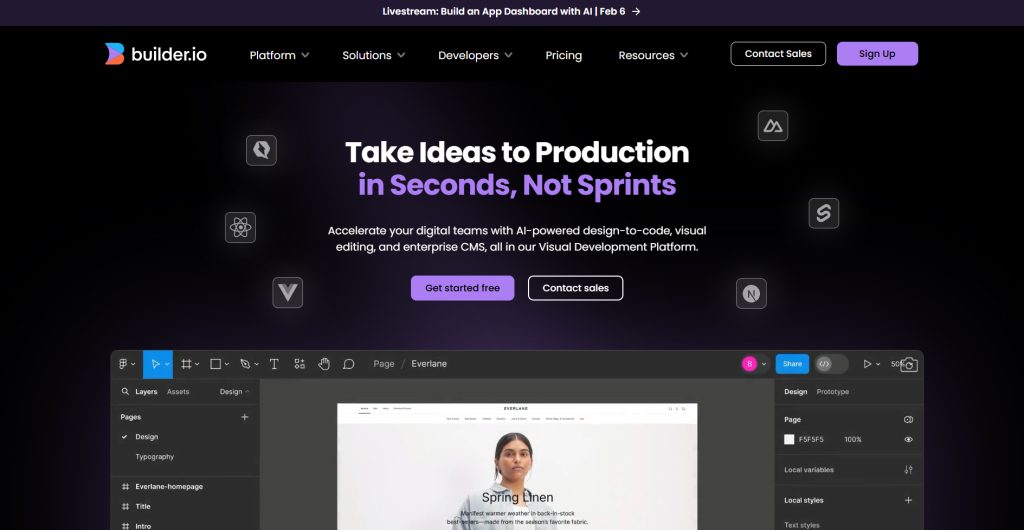
Builder.io bridges the gap between no-code and traditional development with a content management system that integrates with popular frameworks like React and Angular. It’s ideal for businesses that need scalable, dynamic apps with room for developer intervention.
Key features include:
- Ability to add custom code and components.
- Built-in tools for performance and search engine ranking.
- Ability to import app designs from Figma.
If you already have a fairly complex tech stack and want to publish an app to your own domain, this might be a good solution – however, there’s no streamlined way to publish to app stores.
Draftbit: a visual builder for mobile apps
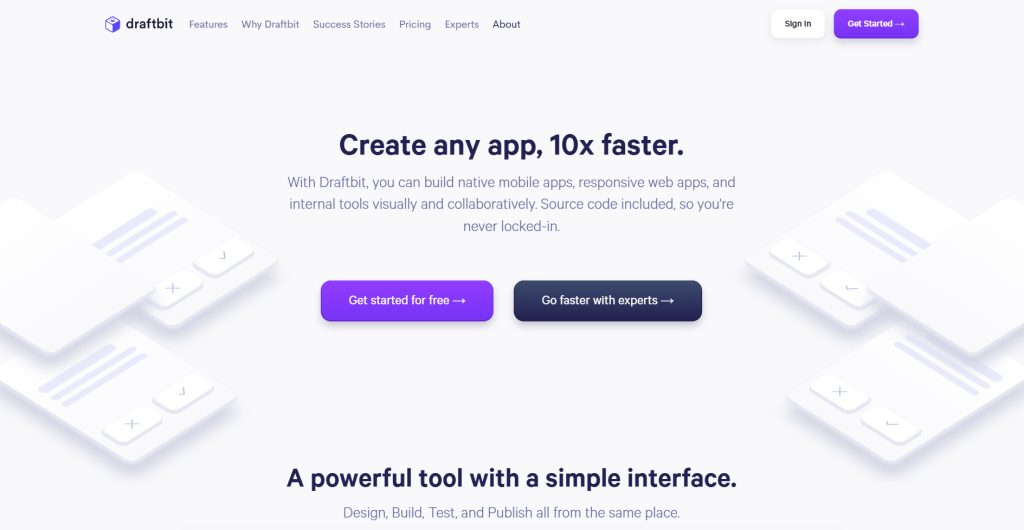
Draftbit offers a visual way to build React Native mobile apps, making it a great choice for entrepreneurs and developers looking to create cross-platform apps with full access to the code. It’s ideal for teams that plan to transition to full custom development later.
Key features include:
- Full access to React Native code for customization.
- Supports deployment to Google Play and the Apple App Store.
- Flexible design options with low-code capabilities.
This option is great if you already have some technical understanding of React Native – but the learning curve will be steep for those with no technical background.
Glide: turn your spreadsheets into internal apps
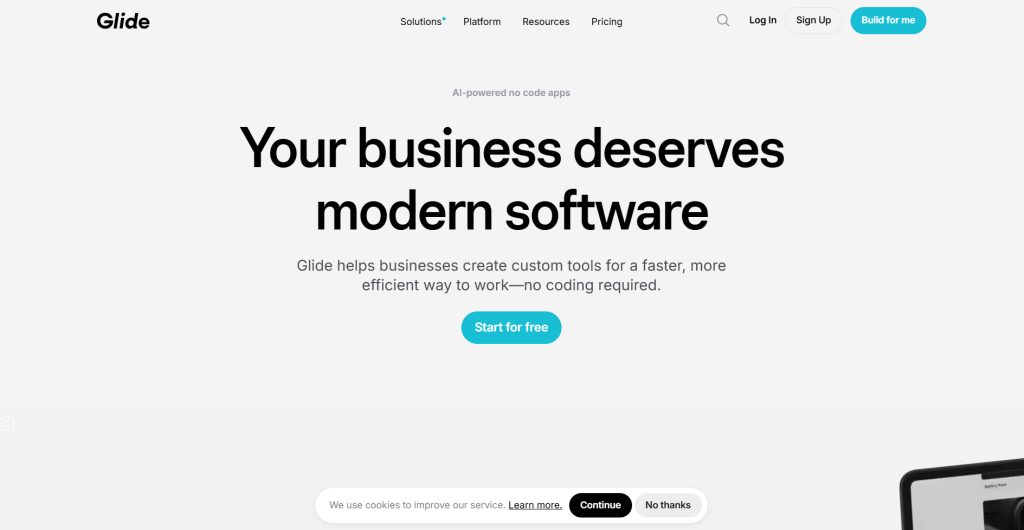
Glide is a no-code tool that’s focused more squarely on building tools for businesses, such as resume screeners, inventory apps, and analytics dashboards. It lets you connect data from spreadsheets and databases, build automations, and integrate your apps.
Key features include:
- Drag-and-drop and AI-enabled app.
- Syncs with Google Sheets and Airtable.
- Supports web-based and Progressive Web Apps (PWAs).
One important thing to note is that you can’t build native mobile apps on Glide. It’s designed more for internal tools rather than entrepreneurs looking to build a SaaS product.
Softr: create web apps from Airtable
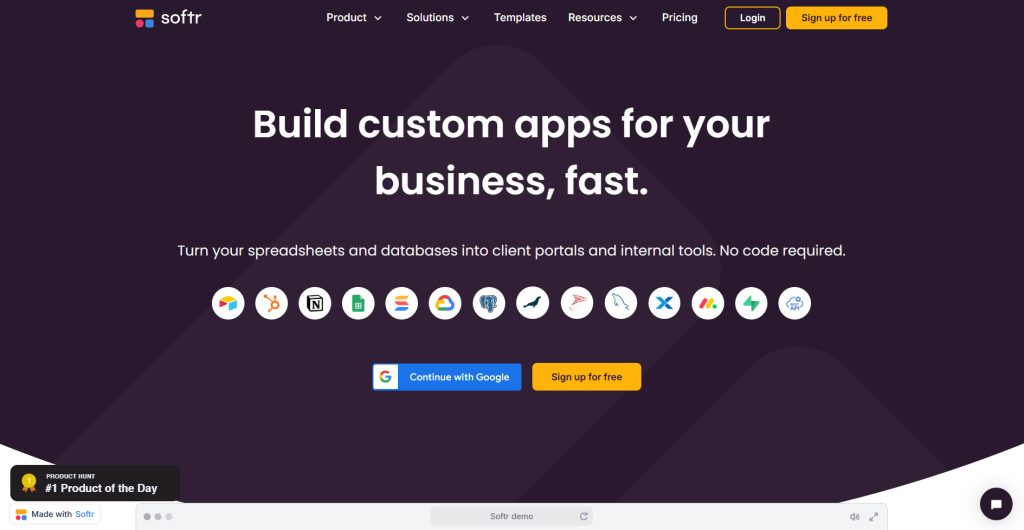
Like Glide, Softr is a no-code tool focused on building internal apps that connect data from sources like Airtable and Google Sheets. You can use it to build things like client portals, dashboards, and directory sites.
Key features include:
- Ready-to-use blocks for common web features.
- Built-in SEO features with custom domain support.
- Tools for creating gated content easily.
Its focus is web applications, so you won’t be able to build a mobile app unless you opt for a premium subscription.
The future of no-code development
There are lots of no-code tools to choose from today, but chances are there will be even more in the future. AI is also accelerating the market for no-code: Forrester estimates that AI-infused platforms could help the low-code and digital process automation market scale 60% faster by 2028. Future developments could help users build even more intelligent applications and customize them with more precision.
Vertical Motion is a trusted Canadian software development and entrepreneur assistance company that has supported the global efforts of startups, non-profits, B2B, and B2C businesses since 2006. With headquarters in Calgary and Kelowna, and team members coast to coast, Vertical Motion is recognized as an award-winning leader in the technology industry. Our team of executive advisors, project managers, software developers, business analysts, marketing specialists, and graphic designers have extensive experience in several industries including — Energy, Finance, Blockchain, Real Estate, Health Care, Clean Technology, Clothing & Apparel, Sports & Recreation, Software as a Service (SaaS), and Augmented & Virtual Reality (AR/VR).
Come chat with us and let us take you “From Idea to Execution and Beyond!” 🚀

